Background
Vehicle components are overhauled and replaced as follows:
(1) Replace the controller
(2) Remove and reinstall or replace the windshield
(3) Repaired chassis top plate
(4) Repaired LDWS control unit bracket
(5) The vehicle has experienced a collision
Before performing maintenance calibration, the LDWS/LKAS module should be programmed with the correct vehicle variable encoding information.
Hyundai Tucson(TL) Normal area 2018 D 1.7 TCI-U2(High Power)
1. Check the vehicle's front wheel inclination and tire pressure to ensure the camera is properly aligned with the 'world' letters.
2. The vehicle must be in a normal load state, and the weight in the trunk of the vehicle must meet the manufacturer's EOL manufacturing specifications.
3. The windshield must be clean and inspected so that it does not block the FOV of the camera.
4. Aim the vehicle at the target, or aim the target at the vehicle.
Set up calibration aids
1. The camera field of view is free and clean.
2. Use the LAC01-13 target board.
3. The ADAS panel is placed parallel to the front of the vehicle.
4. The ADAS panel is placed in the center of the front of the vehicle.
1. Select the path: HYUNDAI -> General -> Tucson(TL) -> 2018 -> D 1.7 TCI-U2(High Power) -> System Selection, the system list is as follows:
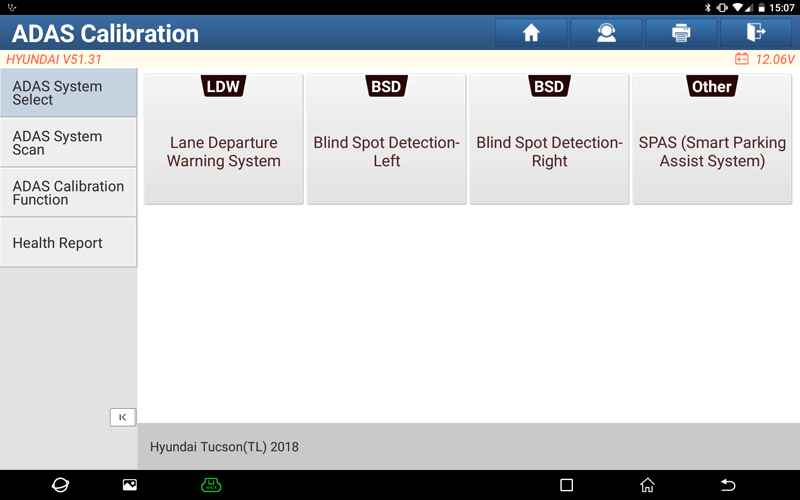
2. Select Lane Departure Warning System -> Special Function.
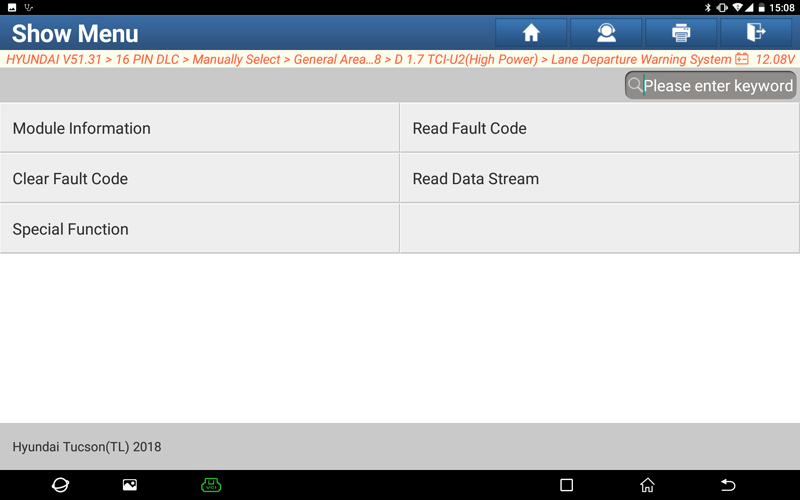
3. Select SPTAC Calibration.
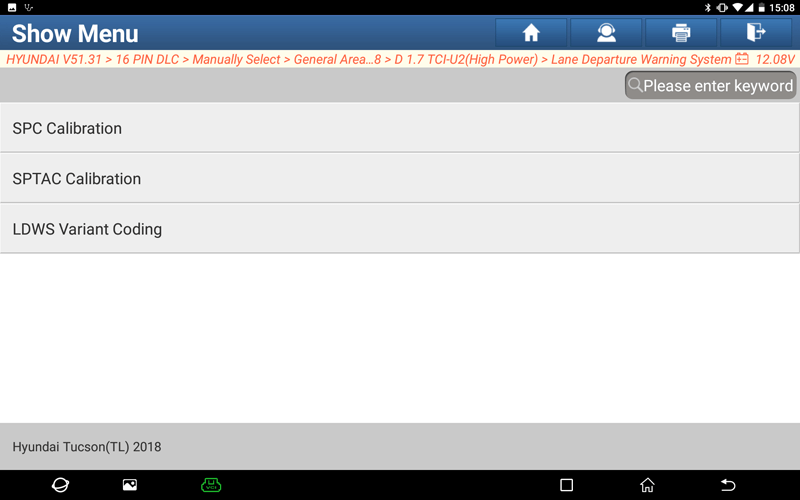
4. Take ADAS Mobile as an example.
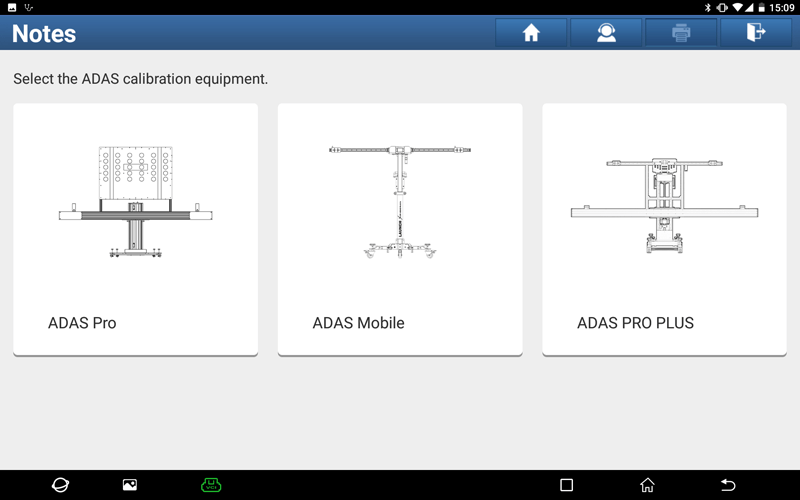
5. If the conditions are met, select OK.
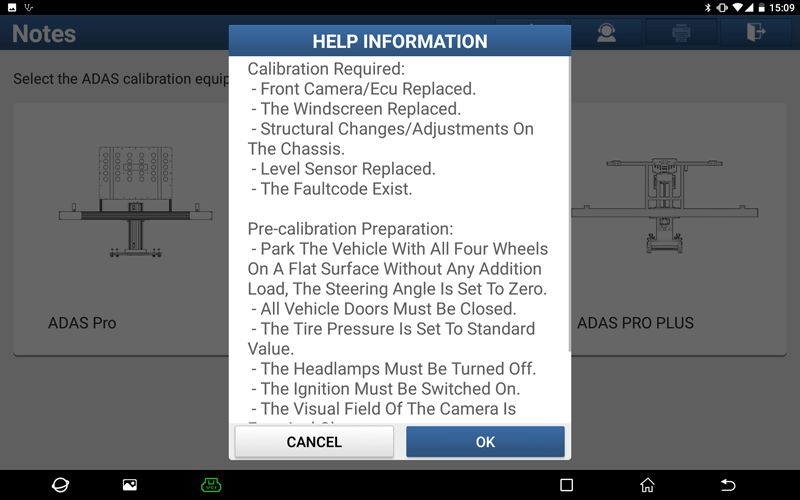
6. Place the target according to the diagram, and click CALIBRATION.
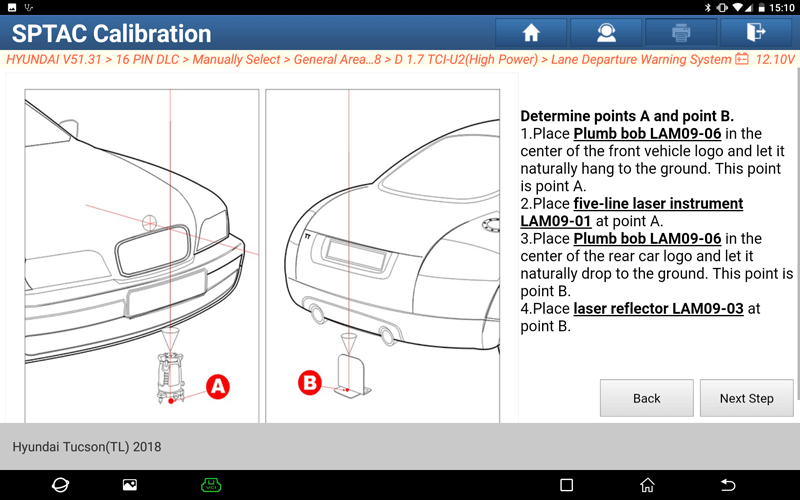
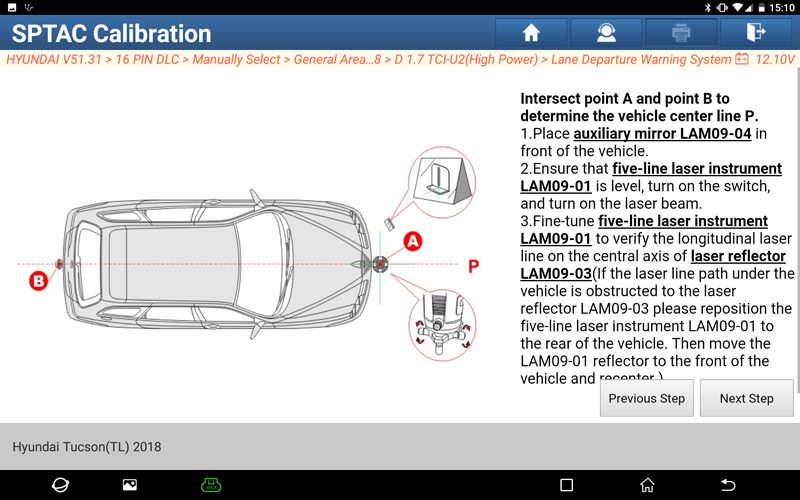
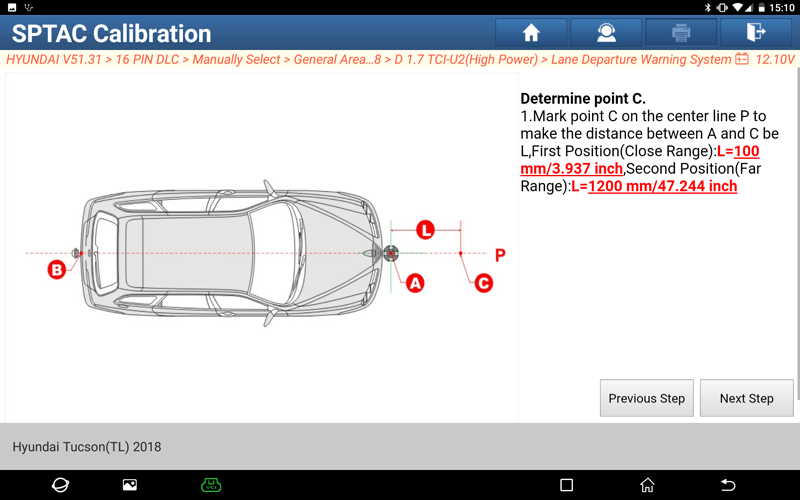
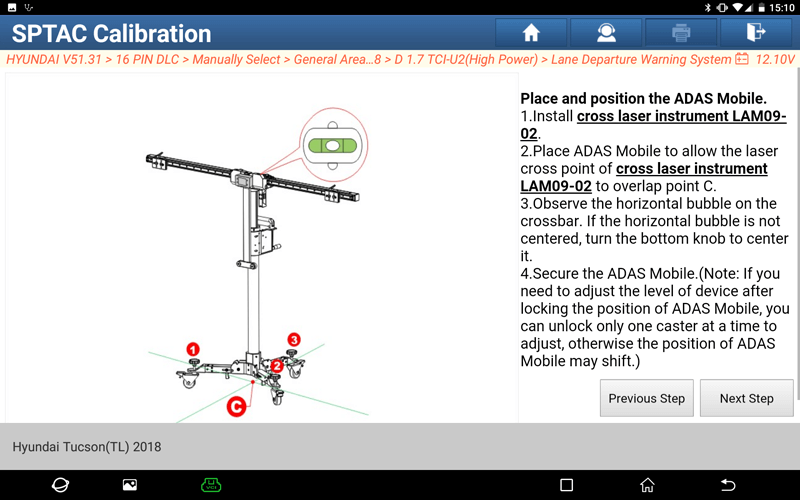
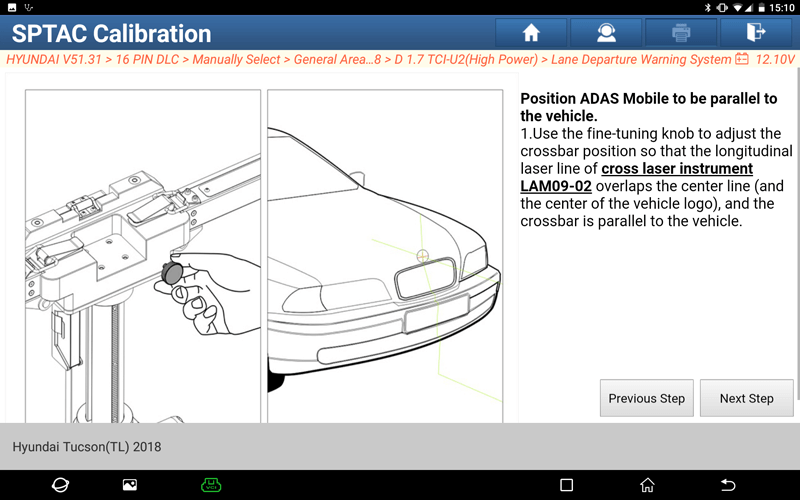
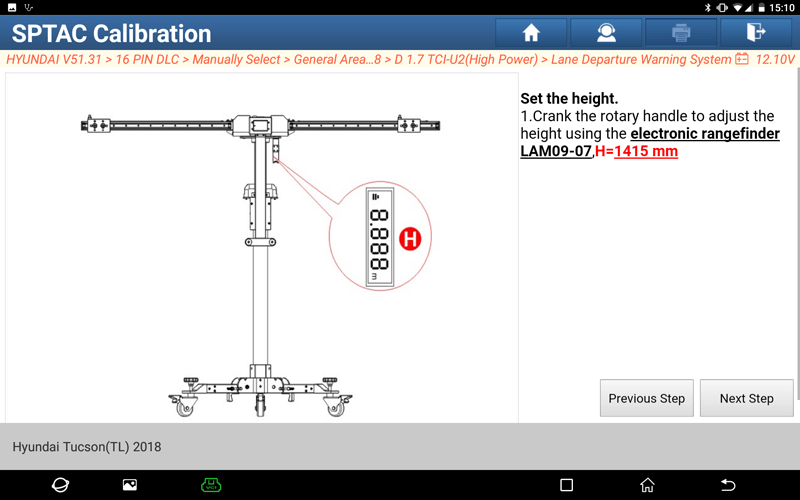
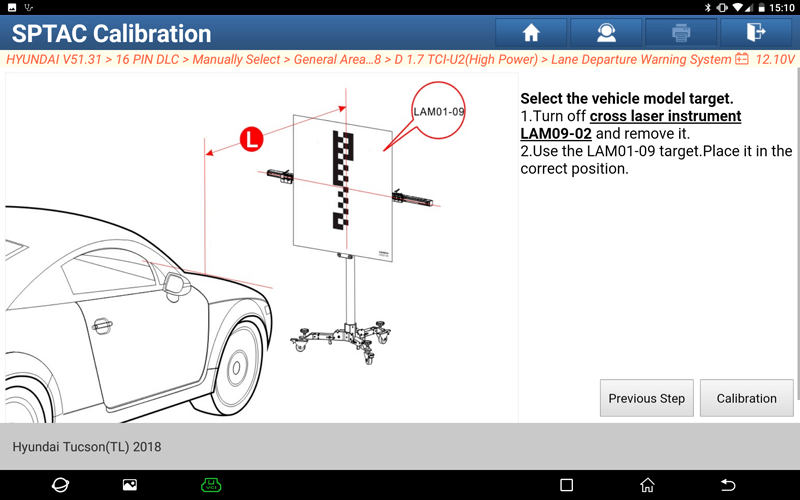
7. Confirm that the conditions are met, select OK.
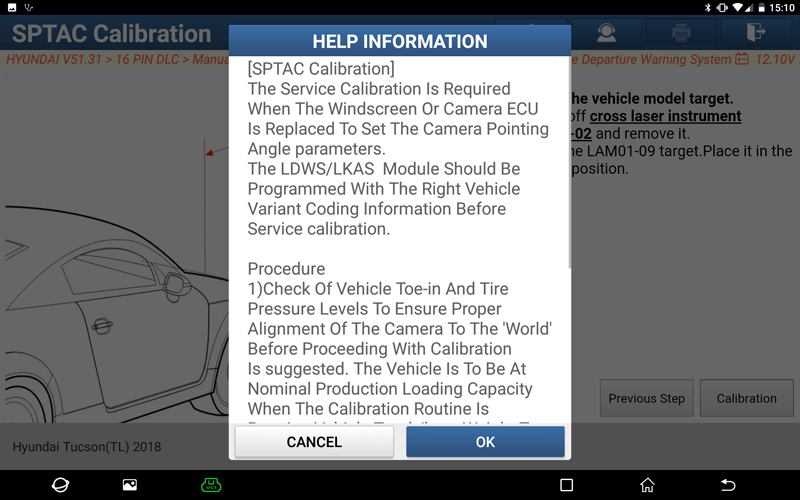
8. Select OK to proceed with the collection of the first 'close-up' image.
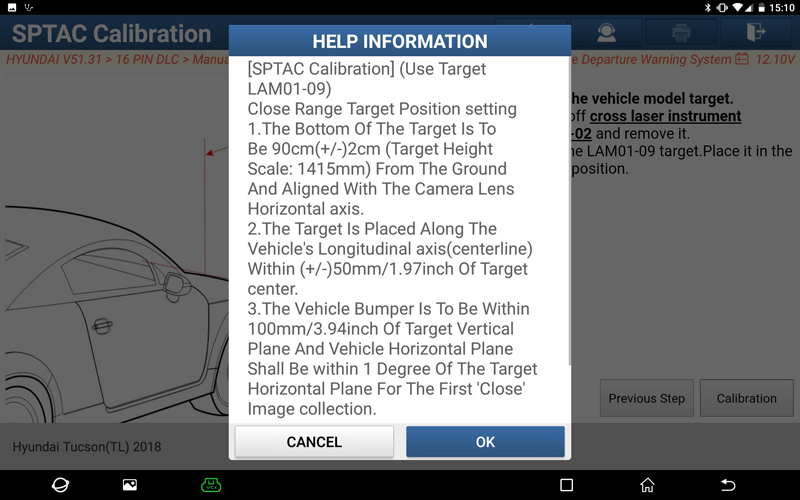
9. Select OK to proceed with the second 'remote' image collection.
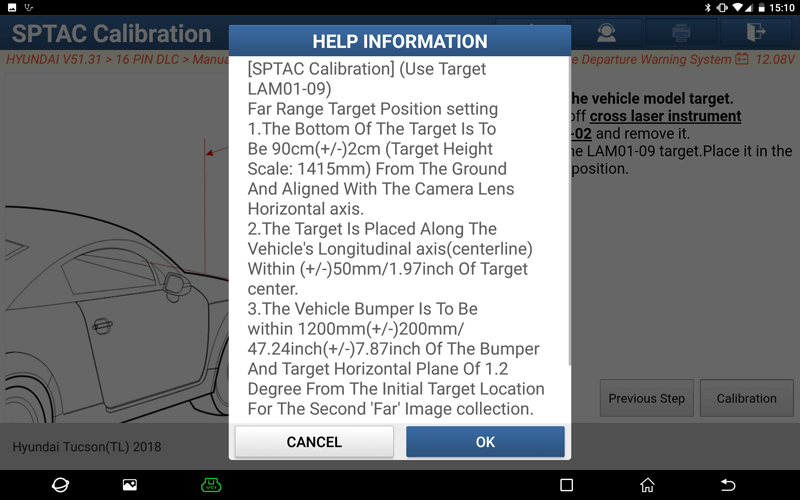
10. Select OK to complete the function and exit.
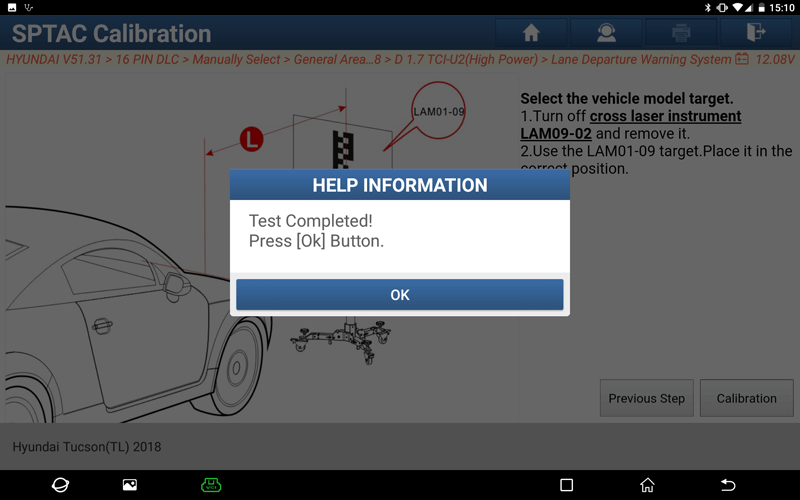
Return