LiDAR needs to be calibrated when:
1) The CD system has a fault code B201000 – Sensor Alignment was never done.
2) Laser pitch to adjust controller -J1122- has been removed and installed or replaced.
3) Laser spacing to adjust the positioning seat of the controller-J1122- has been removed and installed or replaced.
4) The upper or lower anti-collision beam is removed, installed, or replaced.
5) The upper or lower anti-collision beam is loose or moved.
6) There is damage to the front bumper.
2019 Audi Q8, VIN is: WAURGCF12KD046****
1 .Automatic identification of model Q8 2019 through ADAS calibration entrance VIN.
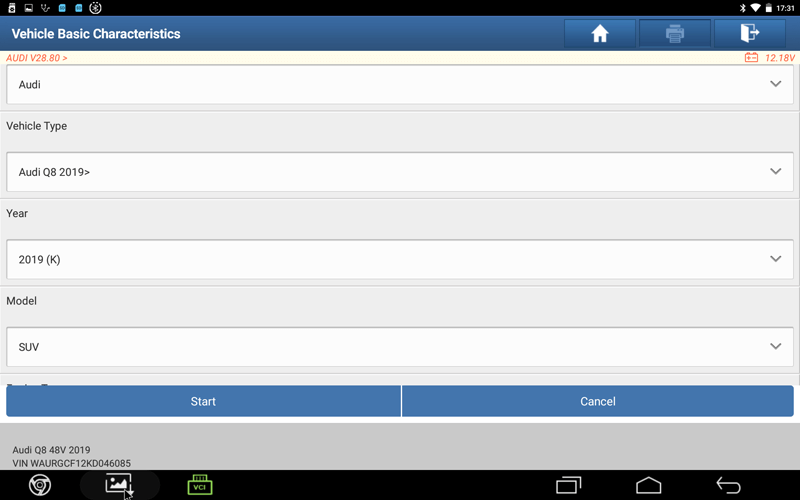
2. Select [ADAS Calibration Function]→[ACC Radar Calibration].
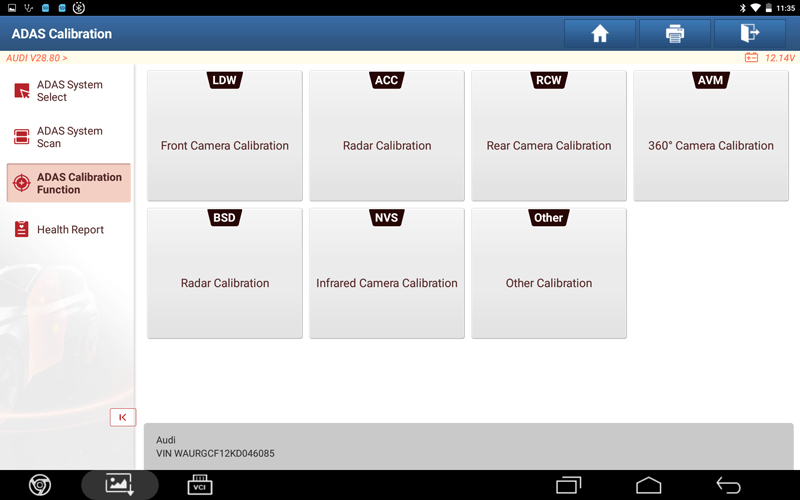
3. Select [CD Laser For Adaptive Cruise Control].
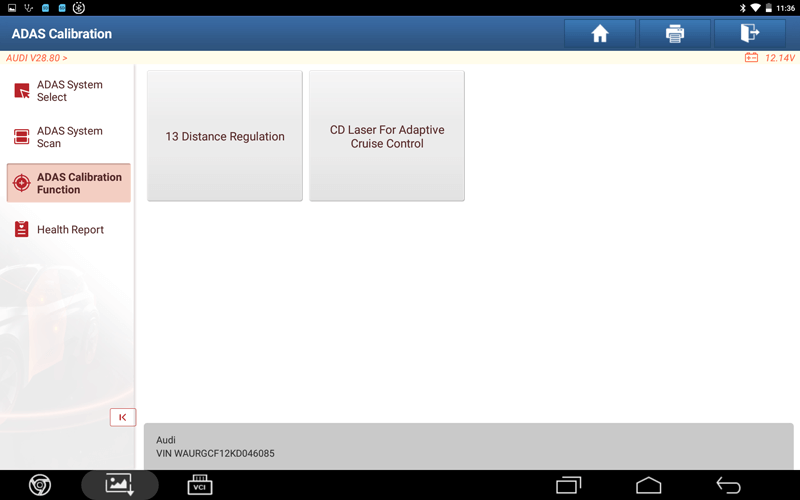
4. Follow the prompts, and click [Next Step] after the operation is complete.
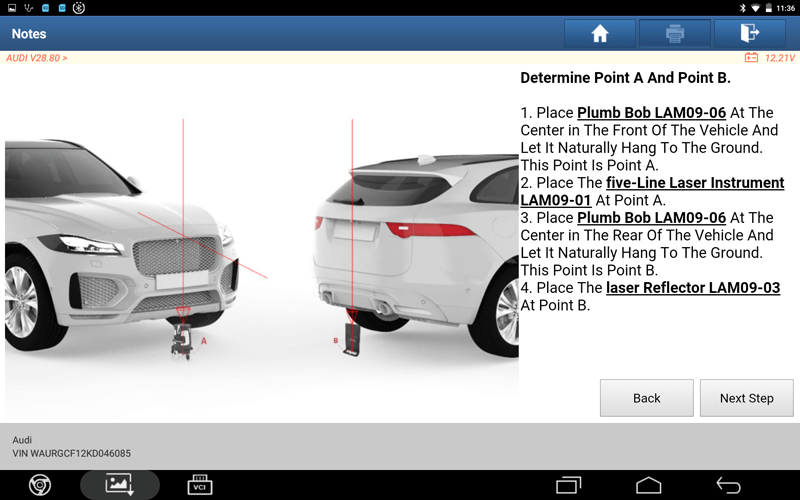
5. Follow the prompts, and click [Next Step] after the operation is complete.
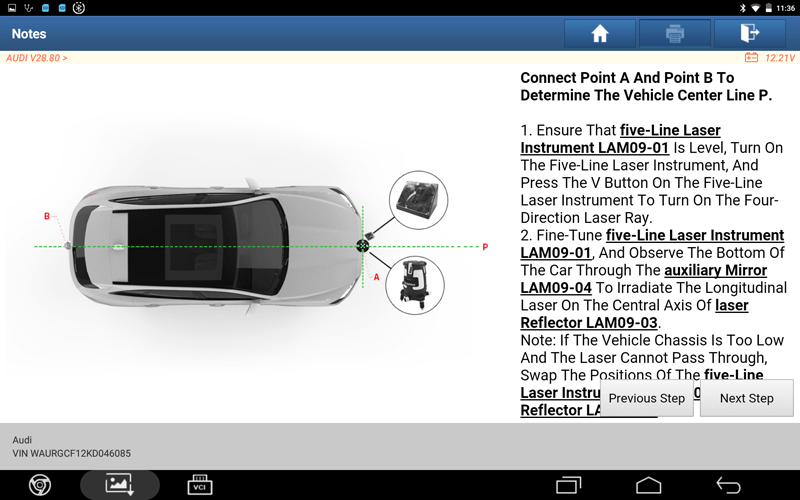
6. Follow the prompts, and click [Next Step] after the operation is complete.
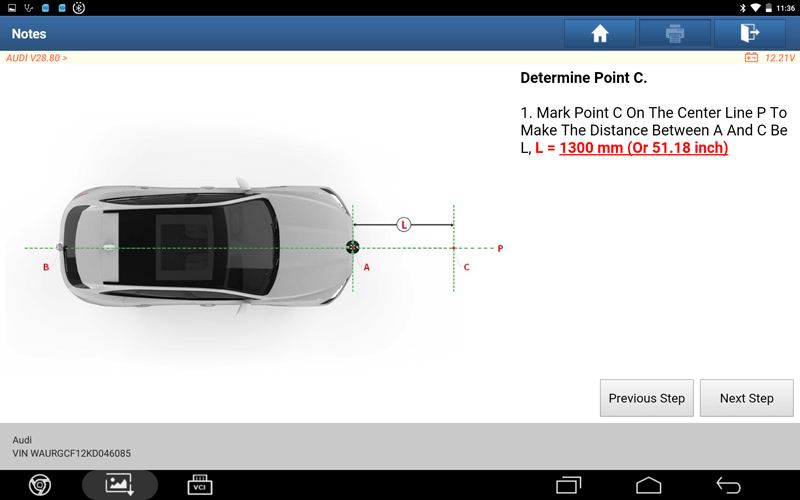
7. Follow the prompts, and click [Next Step] after the operation is complete.
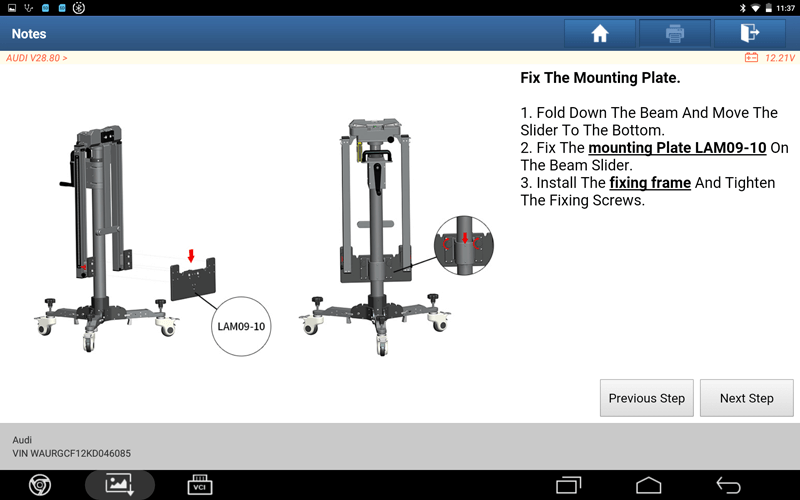
8. Follow the prompts, and click [Next Step] after the operation is complete.
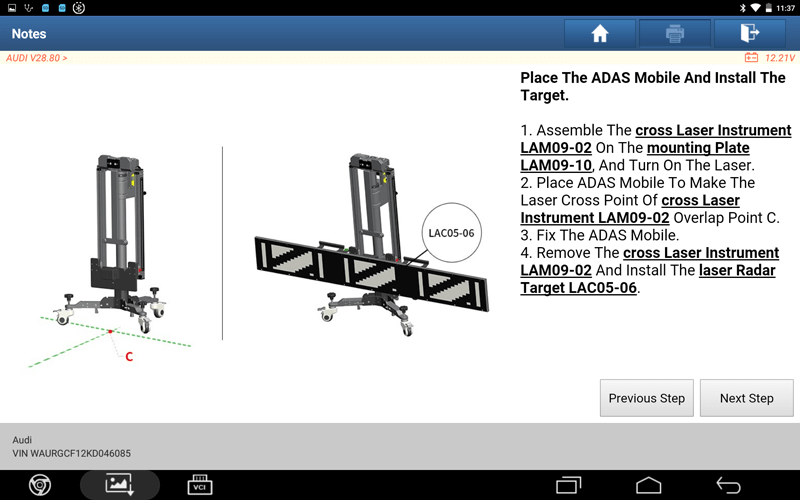
9. Follow the prompts, and click [Next Step] after the operation is complete.
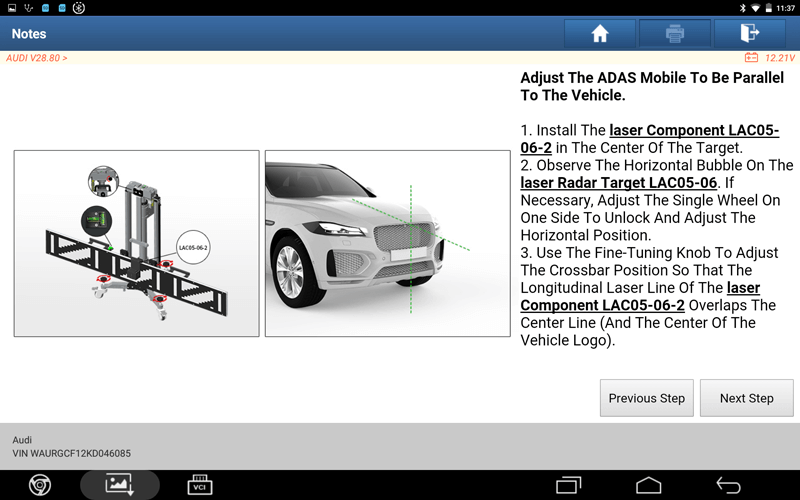
10. Follow the prompts, and click [Next Step] after the operation is complete.
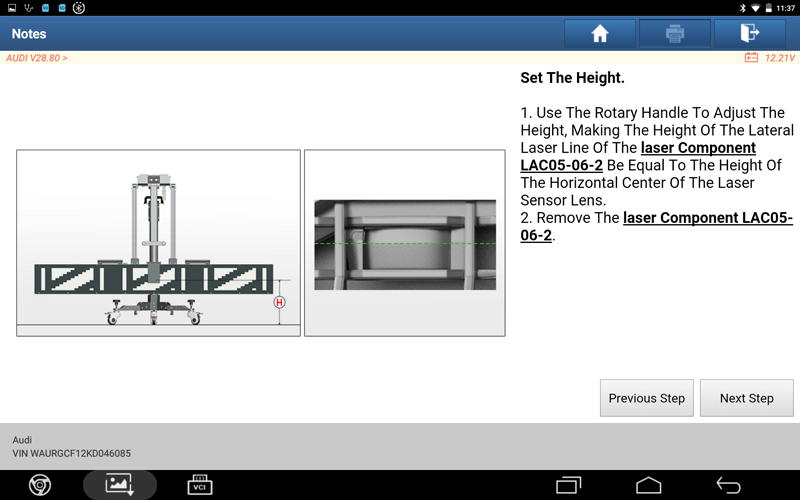
11. Follow the prompts, and after the operation is complete, click the [Calibration] to execute the calibration function.
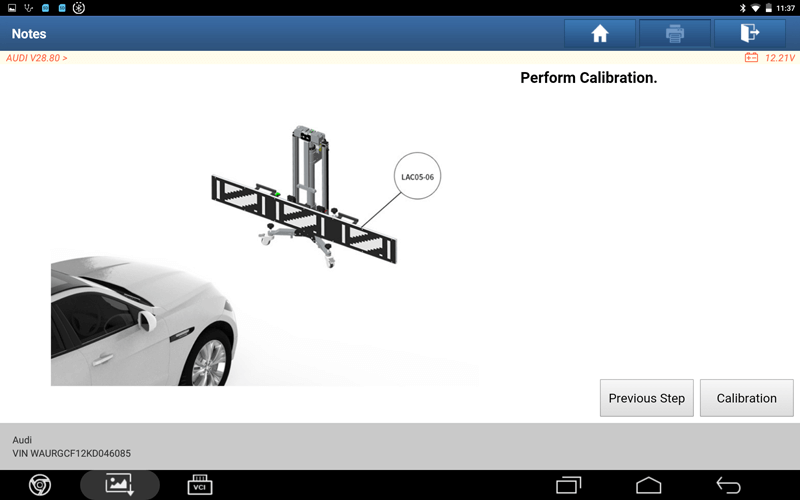
12. Read the prompts carefully while the software is running. Operate as required, and switch the car driving selection function to Comfort.
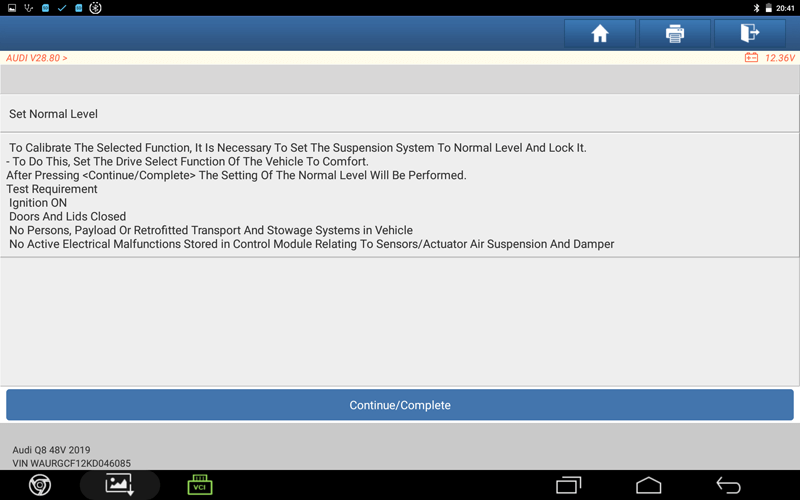
13. Find the car lidar sensor, generally, it is in the front left position of the driving direction (note that there is a bolt next to the laser sensor).
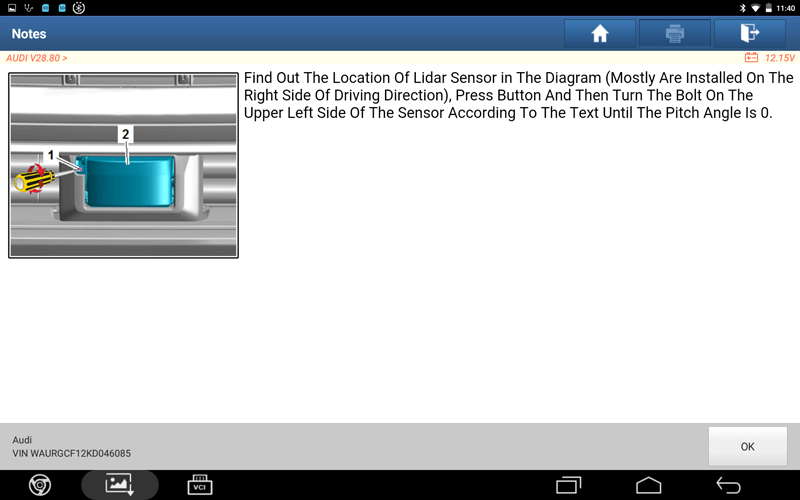
14. Follow the software prompts to adjust the bolt on the upper left corner of the lidar sensor.
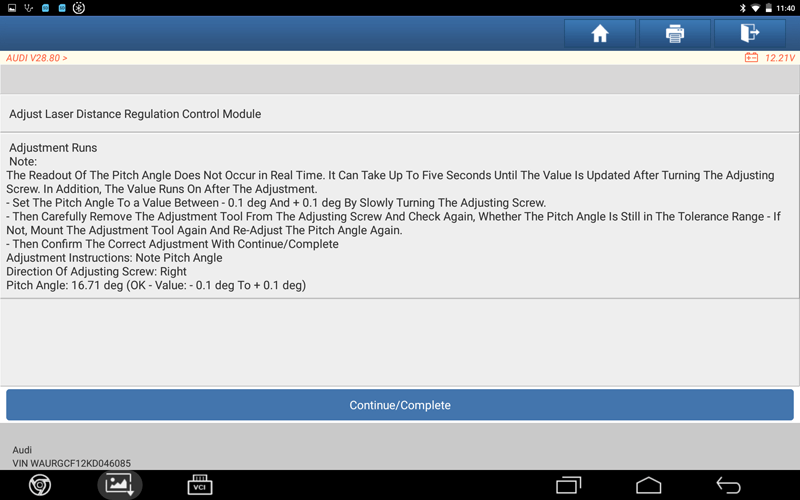
15. Adjust the angle to 0 and continue with the calibration.
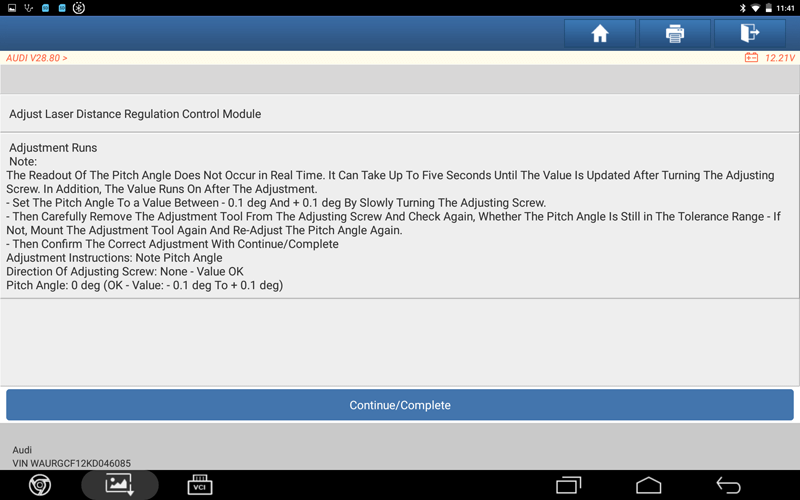
16. LiDAR calibration was completed successfully.
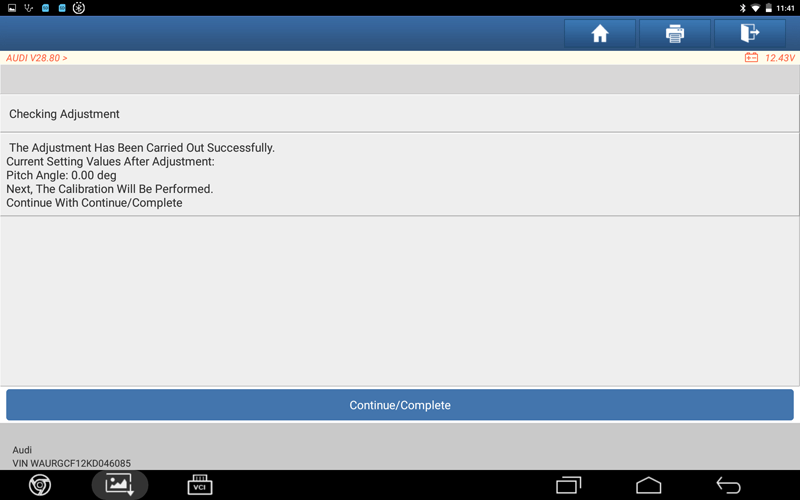
17. Calibrated angle information prompt.
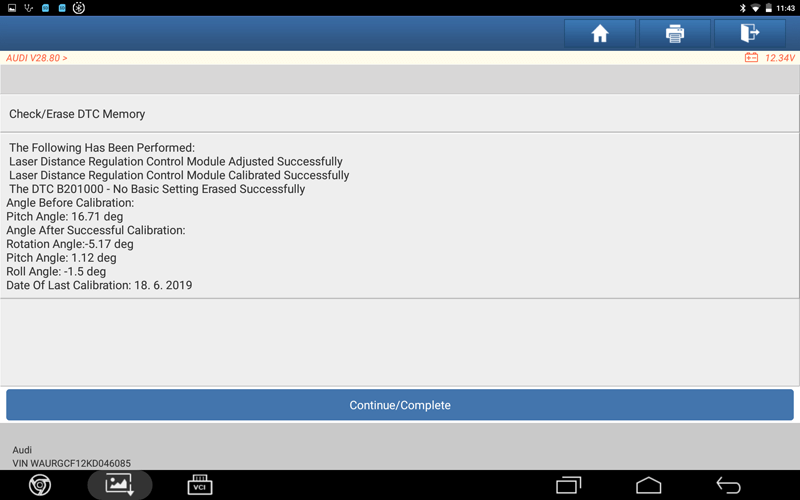
18. Print the report information after calibration.
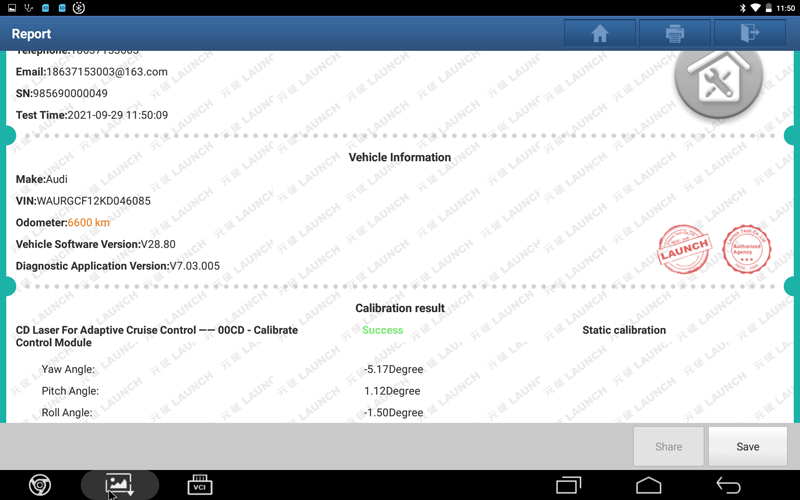
Return